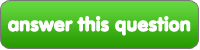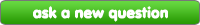Buffy the Vampire Slayer
answer this question
Buffy the Vampire Slayer Question
How do you make fanvideos?
ok so this however has really nothing to do with Buffy the Vampire Slayer, but I see a lot of fanmade videos and I was wondering how to do it! PLEASE HELP!
|
next question » | ||
|
|
|||